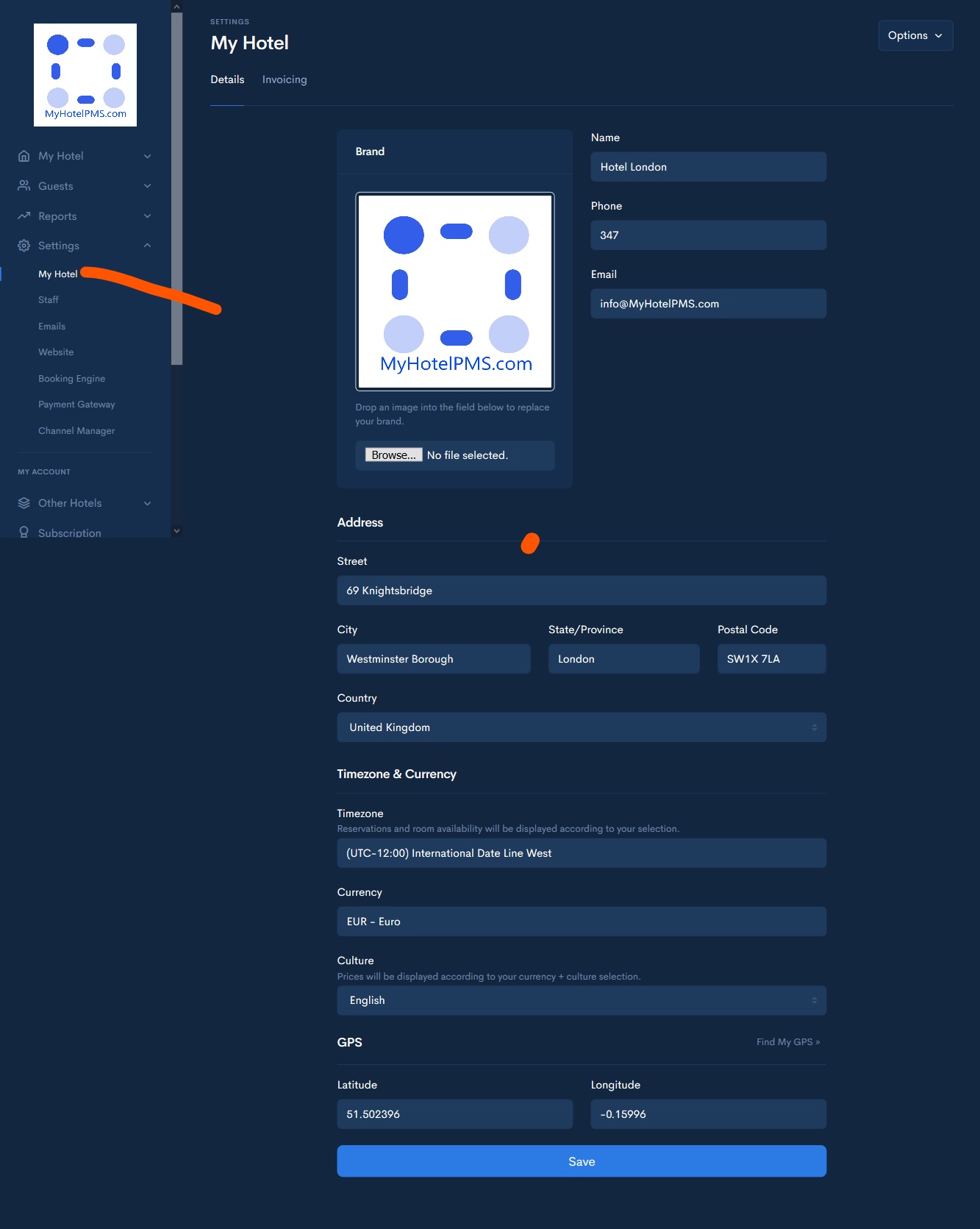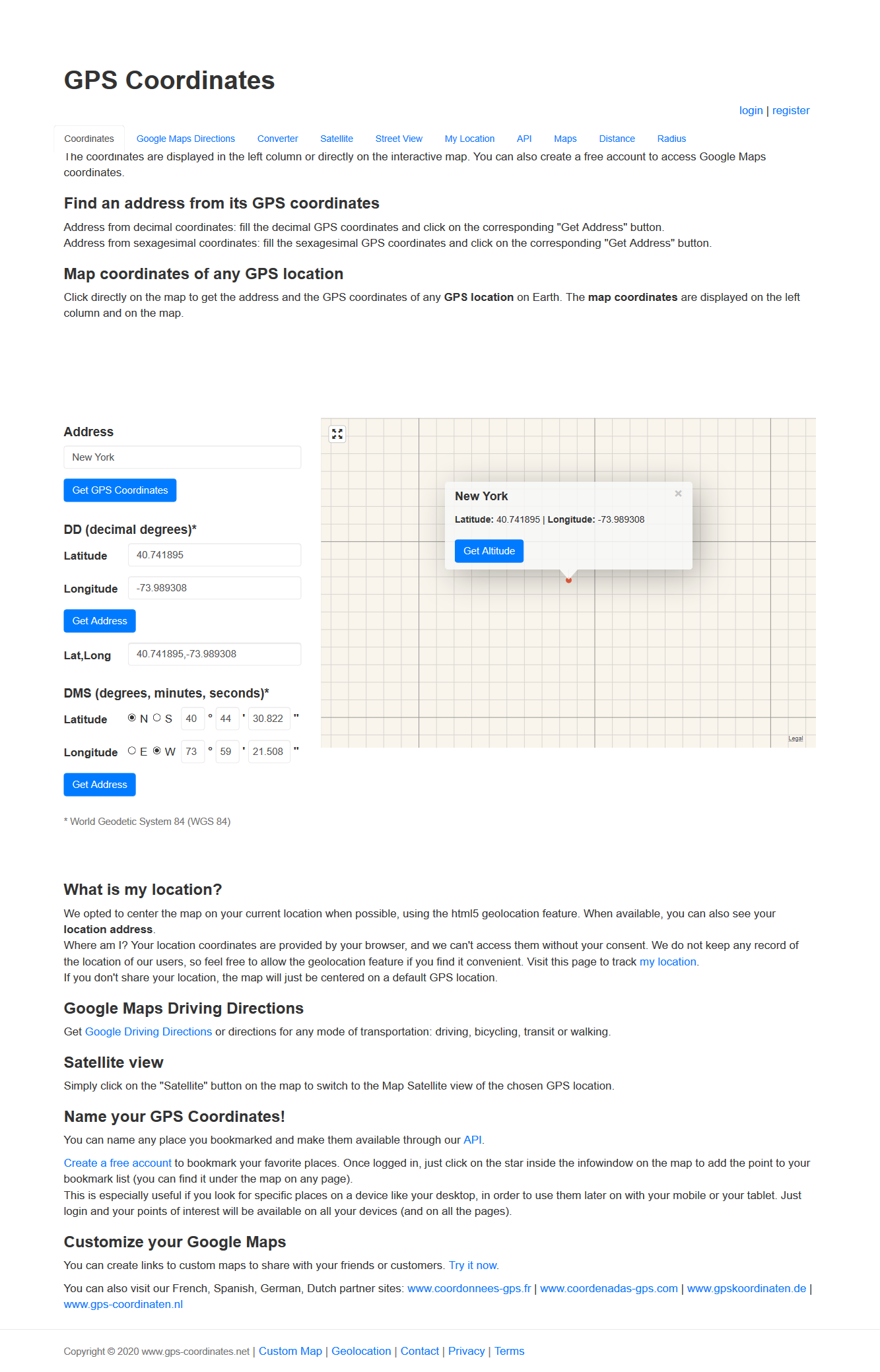How to Add My Hotel To Google Maps? MyHotelPMS - Knowledge Base
Coordinates of an address: To find the Earth coordinates of an address or a place, fill the address field and click on "Get GPS Coordinates" to display its latitude and longitude. The coordinates are displayed in the left column or directly on the interactive map. You can also create a free account to access Google Maps coordinates.
Find an address from its GPS coordinates: Address from decimal coordinates: fill the decimal GPS coordinates and click on the corresponding "Get Address" button. Address from sexagesimal coordinates: fill the sexagesimal GPS coordinates and click on the corresponding "Get Address" button.
-
Part I: Booking Engine How to Add My Hotel To Google Maps?
- Log in to your MyHotelPMS Back Office.
- Go to ‘Settings → My Hotel → Details’ in the main menu.
- Enter Hotel address.
- GPS
- click on → Find My GPS
- in the New Page GPS Coordinates
- Enter your Hotel address
- Follow the instructions
- Click on → "Get GPS Coordinates"
- Copy and Pate the Coorditates in to My Hotel Page.
- and Save